| Author | Message | ||
Admin (Admin) Username: Admin Registered: 03-2006 |
You can post images in threads. It is a two stage process. This works for single and multiple images. Place the following text in the thread where you want the image to appear: 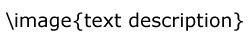 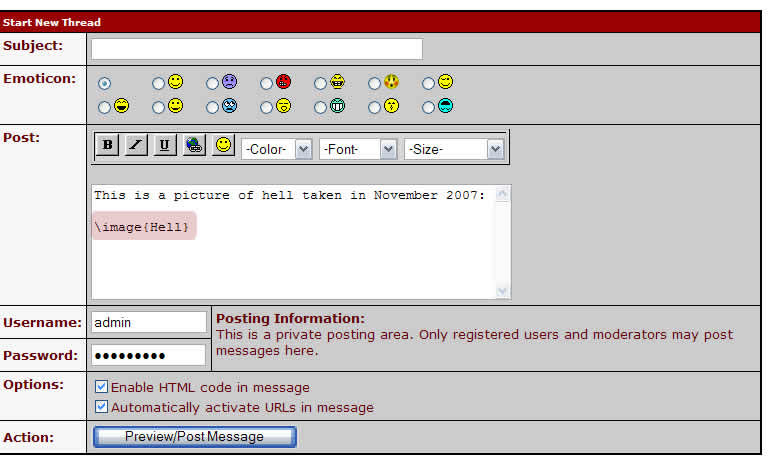 When you click the Preview/Post Message Button, a preview will be shown which includes the image place holder: 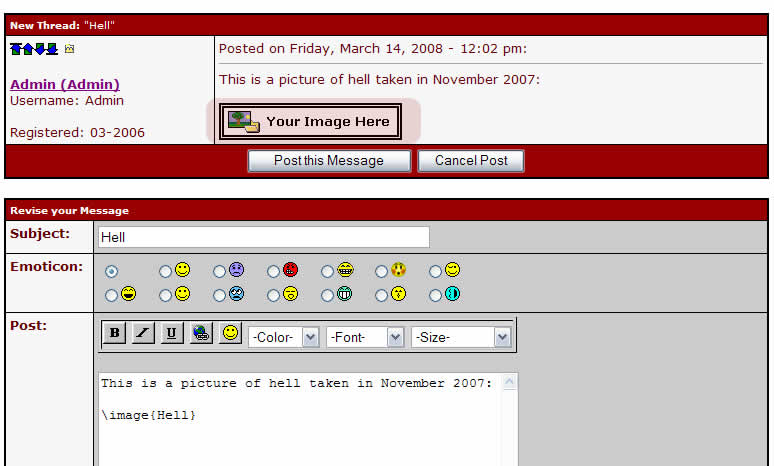 Click on Post This Message. You will be asked to select the file: 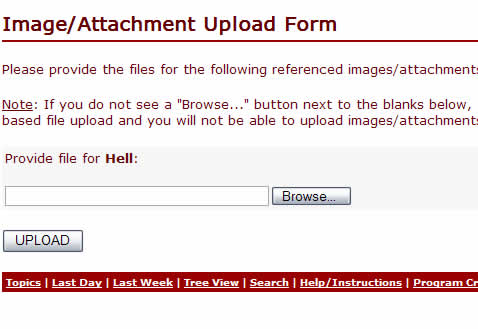 Click the UPLOAD Button. 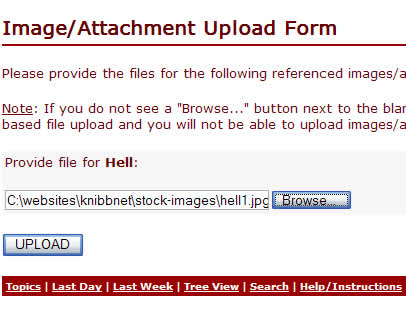 Your image will be displayed in your post. 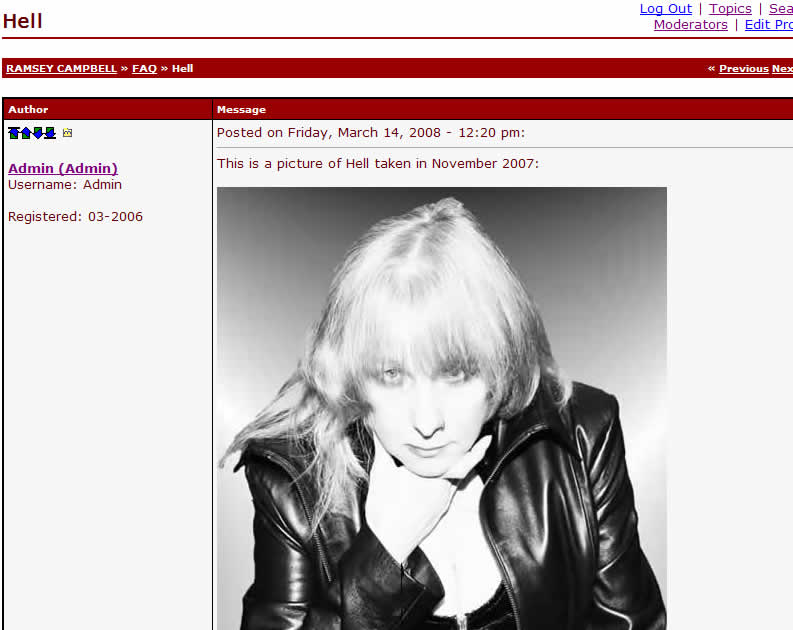 We do not place restrictions on file sizes but please be sensible, and please keep your file sizes as low as possible. In some circumstances it may be necessary to remove excessively large files if they cause bandwidth issues. |